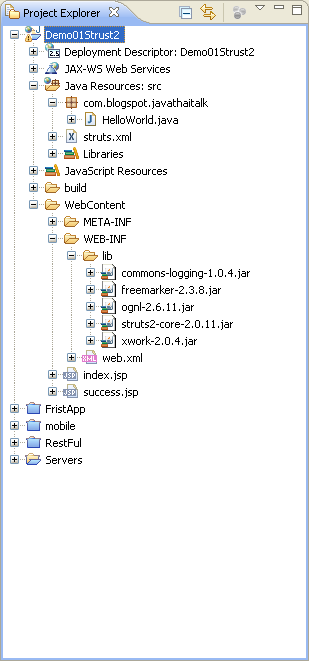ไฟล์หลักๆ ในการทดสอบ Hello World Application
- web.xml
- struts.xml
- HelloWorld.java
- index.jsp
- success.jsp
web.xml
<filter>02.<filter-name>struts2</filter-name>03.<filter-class>org.apache.struts2.dispatcher.FilterDispatcher </filter-class>04.</filter>05.<filter-mapping>06.<filter-name>struts2</filter-name>07.<url-pattern>/*</url-pattern>08.</filter-mapping>09.<welcome-file-list>10.<welcome-file>index.jsp</welcome-file>11.</welcome-file-list>struts.xml
1.<struts>2.<package name="default" extends="struts-default">3.<action name="HelloWorld" class="com.blogspot.javathaitalk.HelloWorld">4.<result name="SUCCESS">/success.jsp</result>5.</action>6.</package>7.</struts>index.jsp
01.<%@taglib uri="/struts-tags" prefix="s" %>02. 03.<html>04.<head>05.<title>Hello World</title>06.</head>07.<body>08.<s:form action="HelloWorld" >09.<s:textfield name="userName" label="User Name" />10.<s:submit />11.</s:form>12.</body>13.</html>HelloWorld.java
01.public class HelloWorld {02. 03.private String message;04. 05.private String userName;06. 07.public HelloWorld() {08.}09. 10.public String execute() {11.setMessage("Hello " + getUserName());12.return "SUCCESS";13.}14. 15.public String getMessage() {16.return message;17.}18. 19.public void setMessage(String message) {20.this.message = message;21.}22. 23.public String getUserName() {24.return userName;25.}26. 27.public void setUserName(String userName) {28.this.userName = userName;29.}30. 31.}ขันตอนของการ execute() method ของ class HelloWorld เราสามารถเข้าถึงข้อมูลของ properties ได้จาก Class นี้ซึ่งต่างจาก Struts 1 ที่ต้องมี Form. เราสามารถทำ Java class action ได้ง่ายๆ.
success.jsp
สำหรับ หน้า success เราจะทำการแสดงข้อความ "Hello คนไทย" โดยที่มันจะแสดงผ่าน property tag ที่ชื่อว่า message ด้านล่าง.
01.<%@taglib uri="/struts-tags" prefix="s" %>02.<html>03.<head>04.<title>Hello World</title>05.</head>06.<body>07.<h1><s:property value="message" /></h1>08.</body>09.</html>Demo After Run Application

* ถ้าใครต้องการ demo application ให้ comment และฝาก email ไว้นะครับ ผมจะส่งให้ทาง email.